Markdoc is Markdown with extensions making it like a template engine sort of.
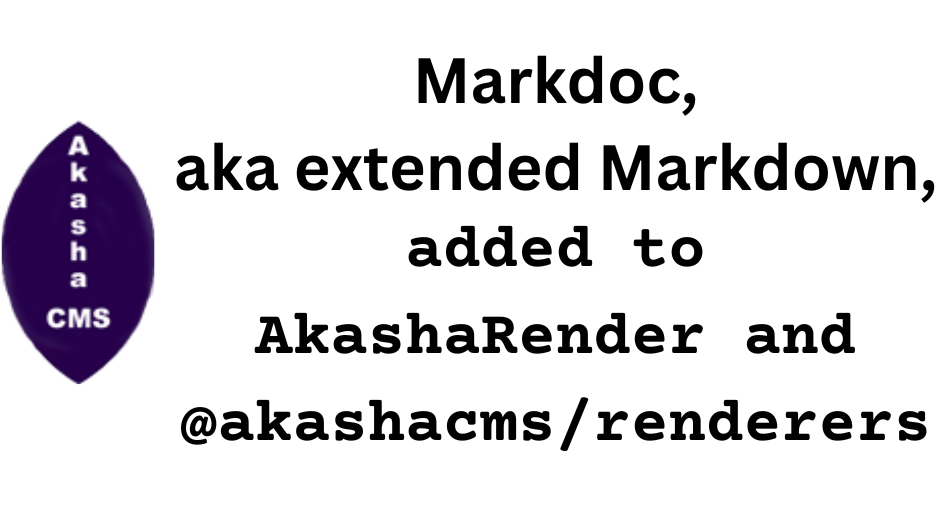
Stripe developed Markdoc (
https://markdoc.dev/) to use in their documentation website. It is a new variant of Markdown, that implements a superset of the CommonMark specification.
The result looks like a marraige between Markdown and Handlebars or Nunjucks templates. An example will make this clear:
{% tag %}
Content
{% /tag %}
It supports tags between {% .. %} markers. It is relatively easy to create custom tags. Tags can take input values (parameters) depending on the tag.
Here I am rendering a custom {% $variable %}
It also has variables, which can be substituted into the output like so. It also supports frontmatter -- in Renderers/AkashaRender we only support YAML frontmatter -- and those values appear as variables.
# Examples {% #examples %}
In Markdown content, you can add an expression like this to add attributes to the tag that's generated.
{% if and(not($a), or($b, $c)) %}
This is shown only if $a is falsy and either $b or $c is true.
{% /if %}
There is an if tag that can selectively render content.
There are several other features, but this is enough for now.
To use Markdoc, use the extension .html.markdoc.



