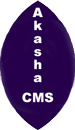The @akashacms/plugins-epub plugin helps modify AkashaRender-rendered content to work well in an EPUB. It is meant to be used along with epubtools to generate an EPUB-formatted electronic book. See
https://akashacms.com/epubtools/toc.html for more information.
There are two aspects to @akashacms/plugins-epub:
- Plugin for an AkashaCMS project
- A standalone tool,
epubrender, that renders Markdown or AsciiDoc documents into a directory structure compatible with EPUB requirements
Installation
To add @akashacms/plugins-epub to a project directory, add the following to package.json
"dependencies": {
...
"@akashacms/plugins-epub": "^0.8.2",
...
}
Once added to package.json run: npm install
Using epubrender to generate EPUB directory structures
The epubrender command takes content from a cluster of directories, and produces an output directory that structured to match an EPUB. It does not handle bundling the files into an EPUB. That task left for other tools, with epubtools being the intended tool.
The minimum requirement is a directory containing the documents from which the EPUB is built, along with a configuration file. The configuration file describes the content to be rendered into the output directory.
An example project is available at:
https://github.com/akashacms/epub-skeleton We will use that project alongside this guide.
The project setup is meant to be like this:

The documents directory is the default name for where we put documents.

The assets directory is optional, and is the default name for assets which are files that are simply copied into the rendered output.

The layouts directory is optional, and is the default name for where we put layout templates. The single template used here is very simplistic. We can use any kind of template supported by AkashaCMS, using any of the template template engines, and each document file can use a different layout template.

Another directory not shown here, partials, can be used, and can hold HTML snippets which can be included in the rendered EPUB.
The out directory is the default name for the rendered output directory.
The config.js file demonstrates using AkashaCMS directly to render EPUB content. One uses this approach when the prepackaged experience of the epubrender command is not sufficient.
The package.json contains the project definitions, dependencies and scripts. The scripts section includes render, to render the project to an EPUB directory, bundle, to convert the EPUB directory into a bundled EPUB, and rebuild to run both commands.
The skeleton.epub file is the packaged EPUB.
The skeleton.epubtools file is a YAML-formatted configuration file. This file takes the place of config.js and is used with both epubrender and epubtools. Both work from the same configuration file.
The directory names documents, assets, layouts, and partials, are defaults. They can be overridden in the .epubtools configuration file using this section:
akashaepub:
bookroot: documents
layoutsDir: layouts
assetsDir: assets
partialsDir: partials
bookdest: out
If any of these items are missing, the software defaults to the values shown here.
The minimum required files are:
- An
.epubtoolsconfiguration file - A
package.jsonlisting@akashacms/plugins-epubas a dependency - A bookroot directory (
documents) containing Markdown or AsciiDoc or HTML files - One file in bookroot must be the Table of Contents and satisfy the structure of an EPUB ToC.
The EPUB Table of Contents
In the epubrender/epubtools configuration file, we declare which file is to have the Table of Contents for the EPUB:
toc:
href: toc.xhtml
id: toc
In the Skeleton EPUB this file is generated from toc.html.ejs in the documents directory. By declaring this file in the .epubtools, it will be referenced correctly in the OPF and NCX documents inside the EPUB.
EPUB reader software will scan this file for a Table of Contents. The navigation element for a Table of Contents in EPUB must use this structure:
<nav epub:type="toc" id="toc">
<ol type="1" start="1">
...
</ol>
</nav>
The <nav> element with epub:type="toc" is recognized in EPUB as providing the Table of Contents. Within this element is to be an <ol> structure (ordered list) where the items are numbered starting from 1 as shown here.
Links to chapters etc are handled with normal <li> elements containing <a> tags.
The <ol>/<li> structure can be nested. This is as is normally done in HTML. In the skeleton EPUB we use this:
<nav epub:type="toc" id="toc">
<ol type="1" start="1">
<li><a id="chap1" href="chap1.html"></a>
<ol>
<li><a id="chap1a" href="chap1a.html"></a></li>
</ol>
</li>
<li><a id="chap2" href="chap2.html"></a></li>
<li><a id="chap3" href="chap3.html"></a>
<ol>
<li><a id="chap3a" href="chap3a.html"></a></li>
<li><a id="chap3b" href="chap3b.html"></a></li>
</ol>
</li>
<li><a id="chap4" href="chap4.html"></a></li>
<li><a id="chap5" href="chap5/chap5.html"></a>
<ol>
<li><a id="chap5a" href="chap5/chap5a.html"></a></li>
<li><a id="chap5b" href="chap5/b/chap5b.html"></a></li>
</ol>
</li>
</ol>
</nav>
EPUB reader software will extract this structure to use as the table of contents that is presented to the user.
Alternative navigation support using NCX documents
Older EPUB v2 software used NCX documents for navigation. These are XML files with specific structure. They can be generated by epubtools if the .epubtools file has this declaration:
ncx:
id: "ncx"
href: "toc.ncx"
Configuring @akashacms/plugins-epub in AkashaCMS project
In config.js for the project:
config.use(require('@akashacms/plugins-epub'));
The plugin supplies AkashaCMS renderers and other things described later that customize AkashaCMS to produce output suitable for EPUB's. For example all HTML files land with the .xhtml extension rather than .html.
It is also necessary to add this:
config.setMahabhutaConfig({
recognizeSelfClosing: true,
recognizeCDATA: true,
xmlMode: true
});
This configures Mahabhuta to configure Cheerio to produce XHTML output.
Unlike normal AkashaCMS use for the Web, an EPUB requires files in XHTML format with the file extension .xhtml.
Partials
This plugin overrides the partial, framed-embed.html.ejs, from the akashacms-embeddables plugin. This lets us reference an embedded thingy, like a YouTube video, but use it correctly in an EPUB. By EPUB rules we cannot reference external resources like videos. What we can do is use the data available to framed-embed.html.ejs, and embed only the HTML that is safe for use in an EPUB.
Layouts
To assist building EPUB's, @akashacms/plugins-epub includes a small collection of layout templates. Generally these templates support:
- The
titlevariable used in both the<head>area and in an<header><h1></h1></header>construct - A teaser section at the top of the page, if the
teaservariable is set - The
contentvariable included in the expected place inside<body> - A copyright message at the bottom of the page if the
copyrightPartialvariable is set. As the variable name implies, this is the file name of a partial containing stuff you want at the bottom of the page, such as a copyright message.
The three layout templates are:
ebook-page.html.ejs-- Also incorporates stylesheets and JavaScript (EPUB3 does support JavaScript). Meant for typical pages in an EPUB.ebook-simple-page.html.ejs-- Does not incorporate stylesheets of JavaScript.ebook-toc-page.html.ejs-- Likeebook-pagebut with a different file name, in case your needs include different layout templates for different pages.