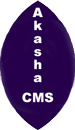These are the known plugins for AkashaCMS. We say "known" because the AkashaCMS plugin system allows anybody to write a plugin and not inform us of its existence. Instructions for adding to this list are given below.
See the documentation on writing a plugin for more information.
| Plugin | Description |
|---|---|
| AkashaCMS built-in | Provides foundation-level support for any HTML |
| @AkashaCMS/plugins-base | Provides foundation-level support for building websites |
| @AkashaCMS/plugins-authors | Supports acknowledging authors with an author byline or author bio |
| @AkashaCMS/plugins-booknav | Provides book-like navigation of content |
| @akashacms/plugins-blog-podcast | Provides a river-of-news presentation for blog posts |
| @akashacms/plugins-breadcrumbs | Provides a breadcrumb trail to aid navigation |
| @akashacms/plugins-document-viewers | Embeds documents (PDF, etc) in-line |
| @akashacms/plugins-embeddables | Assists with embedding content from other sites |
| akashacms-external-links | Useful manipulations to outbound links |
| @akashacms/plugins-footnotes | Adds footnote-style citations at the bottom of the page |
| akashacms-tagged-content | Categorizing content by adding tags |
| @akashacms/theme-bootstrap | Use Twitter Bootstrap to improve website look and feel |
| Adblock Checker | Detect if advertising has been blocked, and display a message |
| AkashaEPUB | Convert rendered HTML for use in an EPUB |
| Affiliate links | Simplify using affiliate links |
Adding plugins to the directory
One registers a plugin on this page by issuing a pull request on the
source code for this website.
At the minimum the pull request should add an item to the list above. If you wish to host the plugin documentation yourself, then make the link point to your website. Making the plugin documentation appear on this website requires a bit more work.
First, add the necessary dependency to the package.json. Plugin documentation is stored in the plugins guide subdirectory.
Second, add an entry in config.js to mount node_modules/plugin-name/guide into the website. Several of these mounts already exist, so simply follow the pattern in the configuration.
Third, use these layout templates:
plugin-documentation.html.ejs